An interactive intranet is so much more than an old-fashioned content-centric intranet. It’s a place to meet, connect, share knowledge, work together and build relationships – across locations and up and down the corporate ladder. Simply put, it’s a community, one that embodies and fosters your company culture.
Your intranet design and layout should reflect that purpose. Everything from the look and feel to the site navigation conveys your cultural values and aspirations. Here are some intranet design best practices and tips we’ve learned in the years we’ve spent helping thousands of companies around the world create vibrant digital workplaces.
1. Give Your Intranet a Unique Identity
An interactive intranet should have its own identity, distinct from your company’s public-facing properties. It’s not your official website or customer community, nor does it need to look like those external sites. And it’s often better if it doesn’t. You want employees who go there to instantly know that they’re inside company walls and among coworkers.
Your intranet should have a personality that matches your culture and brand. If your culture emphasizes things like candor and informality, your intranet should, too. Keep that in mind when crafting the design.
2. Choose a Name and Logo
Part of this distinctive identity should include a unique, catchy name. What you call the community can say a lot about its purpose and tone. Jive customers have given their intranets all sorts of creative names that signal the importance and meaning of their intranet to the company, such as Main Street, Buzz, Spark, The Hub, The Hive and The Planet.
The name should be displayed at the top of the home page as well as key intranet pages and can also be incorporated into an original logo that captures that spirit of the brand and company culture.
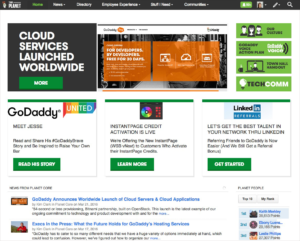
3. Incorporate Corporate Branding
Use a consistent color scheme and brand elements in your corporate intranet design that help establish a distinctive sense of place. These could match your company branding, but they don’t necessarily have to. Again, beware of designs that too closely resemble your company’s public, official sites. It’s important to differentiate to avoid confusing your users.
4. Plan the Global Navigation
Just as with an external-facing website, you need to put the daily needs of the users (your employees) first. The global navigation doesn’t need to match the site map. Instead, focus on the things employees are looking for most often, and do your best to incorporate familiar language. For example, instead of “HR Portal,” consider saying “Benefits Info” if that’s what users typically searching for when they browse human resources information. Instead of “IT,” you might want to label the link “Help Desk,” so users understand they can go there for assistance. For a fuller list of department portals and other official destinations, you can always use a drop-down menu, providing a complete range of navigation options without cluttering up the design.
5. Set the Tone on Your Home Page
The home page sets the tone for the rest of the community and is the jumping off point for employees, so you’ll want to put a lot of thought into the design. Design and layout elements may include:
- A welcome message near the top of the page
- Clear calls to action that reflect your top priorities, such as “Meet the Leadership Team” or “Get Started With The Community,” with links to the corresponding pages and spaces
- Promotional call-outs for current company initiatives, featured content and trending topics
- Personalized company news, with targeted information based on each user’s role, geography, department, etc.
6. Build Key Intranet Landing Pages
Beyond the home page, your interactive intranet will need landing pages for departmental storefronts, support portals, subcommunities and team and group spaces. Consider establishing some intranet layout and design guidelines that provide a consistent user experience across key pages.
For example, it’s best not to overcrowd the pages. Provide what’s needed most, but keep the design clean and intuitive. As with the home page, post clear CTAs for whatever the primary goals of the page are, such as asking questions, exploring FAQs or meeting team members.

Jive Makes Intranet Designs and Layouts Easy
All of this may sound like a lot of work, but Jive’s intranet solution makes it surprisingly straightforward. Jive’s intranet software supplies ready-made elements and page templates for many common uses, including company news, departmental landing pages, support portals, collaborative spaces, help desks, sales deal rooms, and more. From there, it’s just a simple point-and-click process to theme the pages, add colors and images (including a logo), and specify the navigation.
You can quickly customize page layouts using a wide range of easy-to-place tiles, including:
- Graphical elements like banners, carousels, images and videos
- Dynamic tiles for featured or popular content, action items, decisions, “Super lists” (people, content, or places filtered by attributes such as tag, creation date, activity, category, content type, skills and expertise), etc.
- Curated lists of people, places, content, links, events, key dates, etc.
- Interactive tiles such as “Ask a Question”
- Custom HTML tiles
It’s so easy, ordinary business users can launch pages and spaces themselves without any technical expertise or IT help – in minutes. Of course, you can go farther, adding deep customizations and tailoring your Jive intranet to meet any need. The possibilities are endless.Y ou can see real-life examples of Jive-powered intranets in action here: examples of intranets.
Better yet, get a first-hand look at Jive’s intranet design capabilities with your own personalized demo.
GET A PERSONALIZED DEMO
See how Jive works. Request a personalized demo.
See for yourself how Jive can drive productivity and engagement across your organization. Get a free personalized demo.